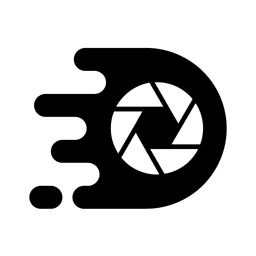How to Upload a Video to TikTok Easily: Step-by-Step Guide for Beginners
How to upload a video to TikTok step-by-step. Discover helpful tips, best practices, and automate your TikTok content effortlessly with ShortsPro.

Contents
Uploading a video to TikTok is incredibly easy, but if you're new to the platform or video creation scene, it can be challenging at first. This guide covers everything you need to easily upload your video, optimize it for maximum visibility, and even automate video creation and posting using ShortsPro, an innovative AI-powered faceless video maker.
How to Upload a Video to TikTok: Step by Step
Follow these simple steps to get your TikTok content published quickly and easily:
Step 1: Open the TikTok App and Log In
First, launch your TikTok app on your device and log in to your account (or create one if you don’t already have it).
Step 2: Press the "+" Button at the Bottom
After logging in, select the "+'' button at the bottom center of your app. This action opens TikTok's video upload and recording interface.
Step 3: Uploading a Video from Your Gallery
- Instead of recording within TikTok, select the "Upload" button on the right side to pick a pre-recorded video from your device.
- Choose the video you want to upload by selecting it from your phone's gallery or computer library.
Step 4: Edit Your Video (Optional)
- Once selected, TikTok allows you to edit your video. You can trim your clips, add text, effects, music, filters, or voice-overs to enhance engagement.
- Editing helps your videos stand out and increases your chances of reaching more viewers through the TikTok algorithm.
Step 5: Write a Compelling Caption and Hashtags
- Add a clear, appealing video caption, ideally keeping it short but engaging.
- Hashtags are crucial for discoverability, so include relevant hashtags related to your video's niche, helping you to reach a broader audience.
Step 6: Adjust Your Privacy and Sharing Settings
- Before publishing, you can adjust settings related to who can view your video, comment, duet, stitch, or save your videos.
- Choose privacy settings depending on your preferences for engagement and audience.
Step 7: Hit the "Post" Button
- After checking everything, tap the "Post" button in the bottom right corner.
- Give TikTok a few moments, and your video will become available for viewers to watch, interact, and share.
How to Automate Your TikTok Video Posting with ShortsPro
If you find regular video creation and posting challenging, securing automation can help immensely. ShortsPro is a powerful AI-based video generator that can generate engaging, professional-looking videos on any topic—even without having your face on camera (also known as faceless video creation).
What is ShortsPro?
ShortsPro uses advanced AI technology to create high-quality, captivating short-form videos automatically. The app helps individuals and businesses consistently publish engaging content across TikTok, YouTube, and Instagram without manual labor involved.
How ShortsPro Auto-Mode Works
ShortsPro's unique Auto-Mode functionality lets you create, schedule, and post multiple TikTok videos entirely on autopilot. You just need to:
- Select your topic or keywords related to your niche.
- Let ShortsPro automatically generate engaging, shareable videos without needing to manually create, edit, or upload them yourself.
- Seamlessly sync your TikTok account along with other platforms (Instagram, YouTube) for cross-platform posting.
Benefits of Using ShortsPro to Automate TikTok
- Huge Time Savings: ShortsPro frees you from manual video creation and publishing processes, allowing you to concentrate on key tasks and strategic growth.
- Consistency and Frequency: Regular publishing is critical on TikTok, and ShortsPro helps maintain consistency by automating daily or weekly posts.
- Easier Audience Growth: Frequent posting of targeted, high-quality videos will boost audience engagement and follower growth.
- Professional-Quality Videos: Thanks to ShortsPro’s powerful AI, your videos look professional even without video editing experience.
Tips for Successful Videos on TikTok
- Short and Catchy Videos: Aim for concise, visually appealing videos around 15–30 seconds long.
- Trending Sounds and Challenges: Incorporate trending audio or participate in TikTok challenges to boost visibility.
- Clear Lighting and Good Quality: Ensure videos look clear, pleasant, and professional-quality.
- Regular Posting: Post content consistently and frequently to keep followers engaged and grow your audience.
- Engage with Your Audience: Reply to comments and interact with followers to boost engagement further.
Conclusion
Now you know exactly how easy it is to upload a video to TikTok—and even easier with ShortsPro automation! Whether you're looking to manually create your TikTok videos or leverage AI automation through ShortsPro, you're now well-equipped to boost your TikTok presence effectively. Ready to take your social media game to the next level? Dive in and get started today!