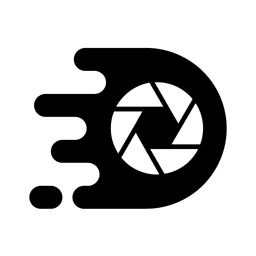How to start a faceless youtube channel with shortspro
Grow your YouTube channel effortlessly with ShortsPro! Our AI-powered faceless video creator helps you launch, automate, and scale your content without ever showing your face. Create, customize, and post engaging Shorts in minutes. Start your faceless YouTube journey today!

Contents
If you're looking to grow a YouTube channel without showing your face or spending countless hours creating content, you're in the right place. At ShortsPro, we've made it easy to launch and automate a faceless YouTube channel using AI-powered videos that you can set up in just a few steps. In this blog, I'll walk you through how to get started with ShortsPro and make your first post on autopilot.
Step 1: Create Your YouTube Channel
The first step is to create your YouTube channel. If you already have one, you can skip this step.
- Sign in to YouTube with your Google account.
- Click on your profile picture in the top right corner and select "Create a channel."
- Choose a channel name that resonates with your niche and is easy to remember.
- Customize your channel by adding a profile picture (you can use a logo) and a banner image. These should reflect the theme of your content.
- Write a channel description that clearly communicates what your channel is about and what viewers can expect.
Step 2: Choose Your Niche
Next, you need to decide on the type of content you'll be posting. Since you're going faceless, consider niches that don't require you to appear on camera. Here are a few ideas:
- Interesting History
- Life Hacks
- How-to guides
- Motivational Quotes
- Bedtime Stories
Choosing a niche will help you stay focused and make it easier to target your audience.
Step 3: Set Up Your ShortsPro Account
Now, it's time to set up your ShortsPro account to start automating your content creation.
- Sign up on ShortsPro.co.
- Once you're in, navigate to the Dashboard.
- Click on "Create New Video" to start generating your first AI-powered video.
Step 4: Create Your First Video
With ShortsPro, creating a video is as simple as filling out a few fields.
- Select your video theme from the library. Choose from one of our pre-made themes or create your own.
- Select your language this is the language of the video you want to create.
- Narration Voice this is the voice of the narrator in the video.
- Optionally review our advanced video settings then click "Generate." Our AI will create your video in just a few minutes.
Step 5: Upload Your Video to YouTube
After your video is generated, it’s time to upload it to your YouTube channel.
- Under your short click Export Video
- Link your desired youtube channel to your ShortsPro account by following the login options.
- Select the video cateogry for Youtube.
- Select whether you want to upload the video privately or publicly.
- Click Post to Youtube
Step 6: Promote and Grow Your Channel
Finally, to accelerate your growth, you should actively promote your videos:
- Share your videos on social media platforms like Twitter, Instagram, and Facebook.
- Engage with your audience by responding to comments and encouraging viewers to subscribe.
- Consider collaborating with other faceless channels in your niche.
- Post at least 1 video per day consistently to continue growing your audience.
With consistency and the automation tools provided by ShortsPro, your faceless YouTube channel can grow rapidly, all while requiring minimal hands-on effort.
Conclusion
Starting a faceless YouTube channel has never been easier with ShortsPro. By following these steps, you can set up your channel, create content on autopilot, and begin growing your audience without ever having to appear on camera. So why wait? Get started today and watch your channel take off!